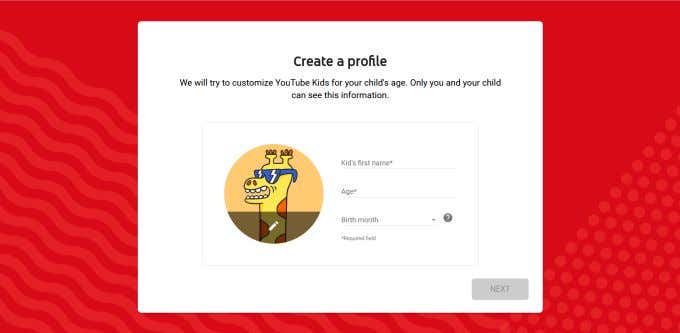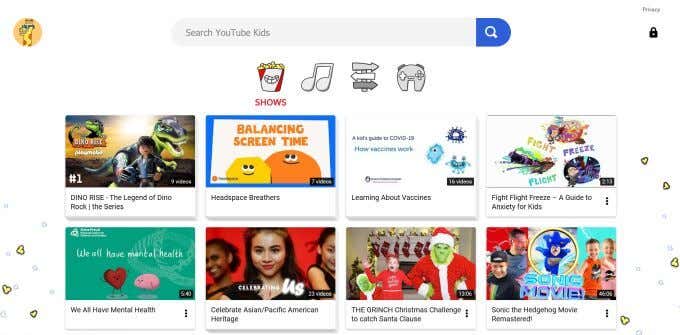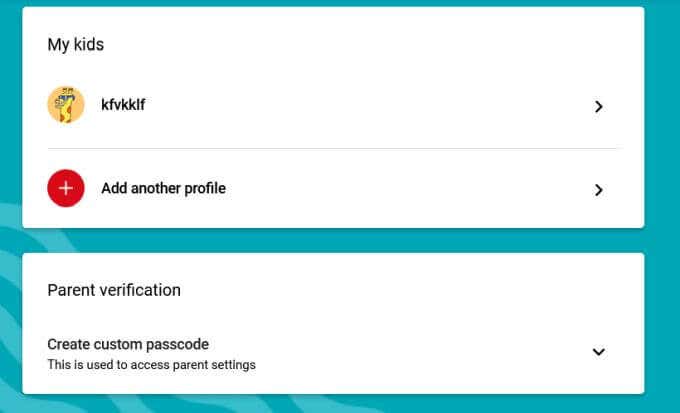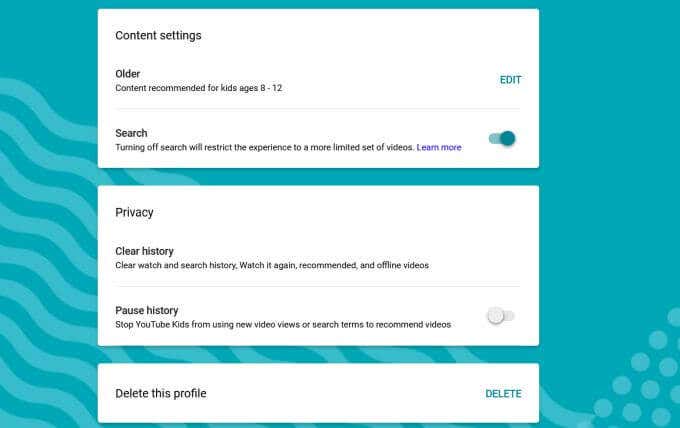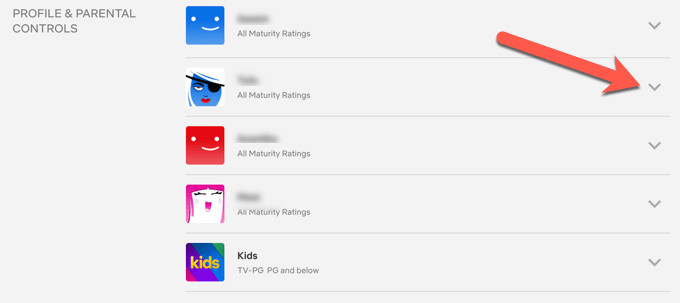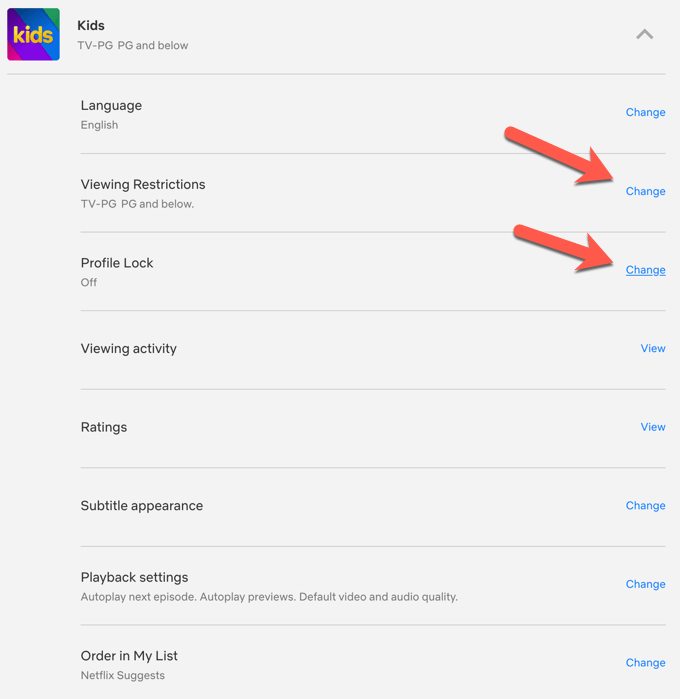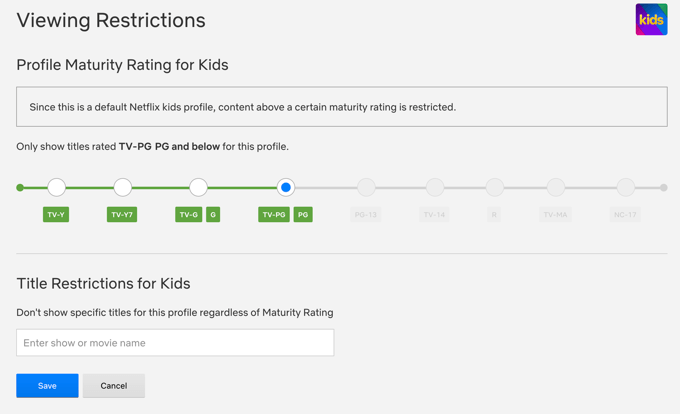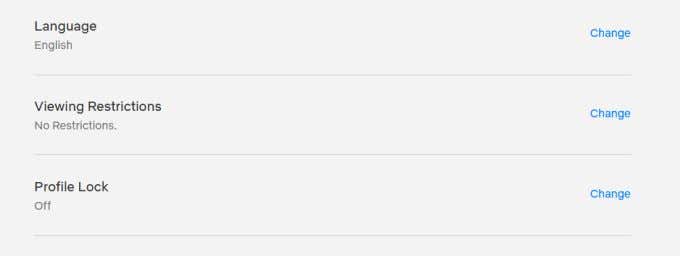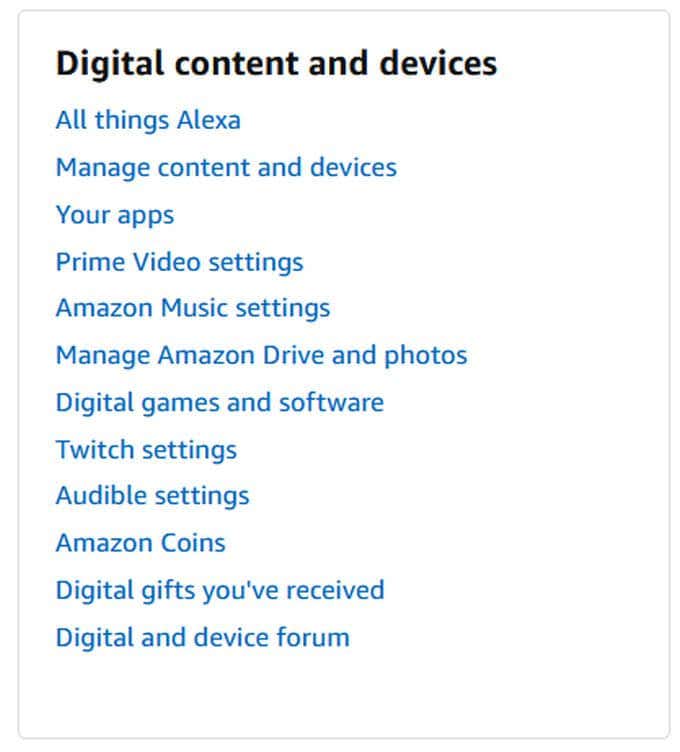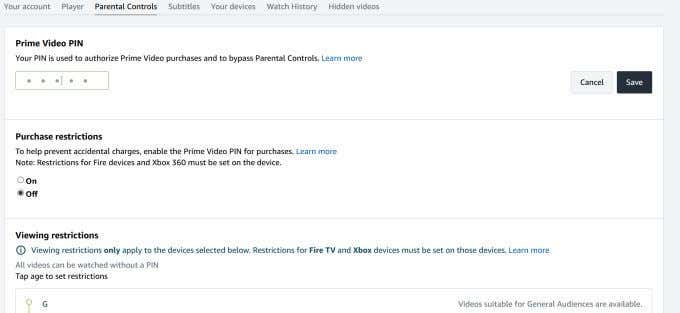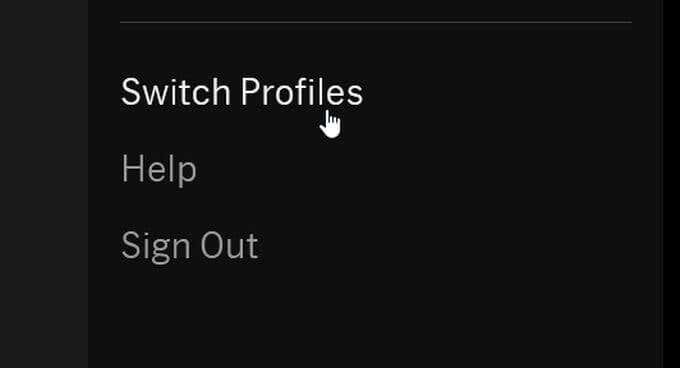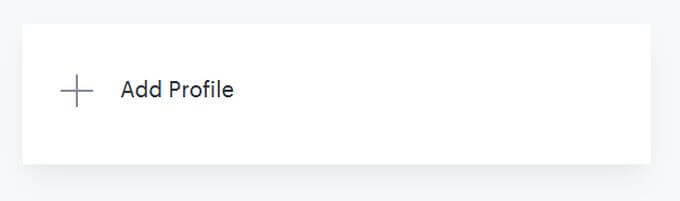Since these services know that children will use these platforms, many of them have developed parental control features to allow you to control or block what younger users of the account can watch. Each streaming service has unique features, so here’s how to set up parental controls for some of the most popular ones out there.
YouTube
YouTube is notorious for being a place you can find videos on pretty much anything. As YouTube grew into a large streaming platform, they created a site specifically for children called YouTube Kids. While being kid friendly, this site offers parents options to control how their kids can view the site. To start you need to setup a YouTube Kids account by going to the website or by downloading the app for iOS or Android. Next, follow these steps below to set up parental controls. Keep in mind that not all the videos available in each setting have been manually reviewed. If you see something that isn’t suitable for your child, you can block and/or report it. With the approve content yourself setting, you can manually choose which videos you want to make available for your child’s viewing.
Netflix
Netflix has plenty of options available for setting up parental controls. You can set up an exclusive profile on Netflix Kids. Follow the steps below to manage profiles when you have parental controls activated. To do this, follow these steps. You can make any profile strictly a Netflix Kids exclusive profile by following the steps below. In the same section you can set up your own controls manually as well, such as setting a maturity rating level for available shows, or restricting specific titles. Once you set up a PIN, you can set restrictions for purchases, as well as what maturity ratings are available and what devices these restrictions will be applied to. Prime also has a dedicated Kids profile available that you can have your kid use, with curated movies and shows that are all appropriate for children.
HBO Max
HBO Max has many titles available, including a lot you probably don’t want a young child stumbling on. Thankfully, HBO Max parental controls make it pretty easy to control what your kid has access to on the service. Here’s how to set up a kid profile on HBO Max.
Hulu
Hulu also provides you with an option to set up a Kids profile for younger viewers. You can create a Kids profile in the following way:
Setting Parental Controls
As you can see, there’s a wide variety of options for how you can control what your kids are watching, no matter what streaming services you use. This way your kids can still enjoy their favorite shows and movies, and you can also have peace of mind knowing what they can access.